Ultra-Cheap “doorbuster” 4K TVs (Black-Friday-Only Variants)
These specials look irresistible, but they’re usually stripped-down builds that share model names with nicer versions while quietly removing key parts. Expect lower peak brightness, weak HDR tone-mapping, limited color volume, fewer HDMI ports, slower processors, and mediocre motion handling—issues a store demo loop conveniently hides. After setup, sports smear, shadow detail crushes, and apps crawl. Returns are a pain once the box is trashed.

Safer bet: last year’s well-reviewed midrange models with measured brightness, local dimming, HDMI 2.1, and eARC, often discounted as deeply without hidden compromises.
“1080p Supported” Mini Projectors With Low Native Resolution
“1080p supported” means the projector accepts a 1080p signal but downscales to a lower native resolution. Claimed lumens are often marketing fantasy, so daytime viewing looks muddy and nighttime blacks are gray. Keystone fixes and digital zoom soften focus, while fan noise intrudes on quiet scenes. Built-in speakers disappoint, and weak app support frustrates. People regret the purchase after the first movie night.
Safer alternatives: an actual 1080p home-theater projector from established brands, a brighter short-throw model for small rooms, or even a large, high-quality TV if you watch mostly with lights on.
Budget “HDR” Computer Monitors With Low DisplayHDR Certifications
“HDR” on the box misleads. HDR400 panels rarely deliver meaningful highlights because they lack local dimming, wide color gamuts, and sustained brightness. You’ll see slightly elevated SDR rather than true dynamic range, plus gradient banding from 8-bit+FRC and raised blacks that wash out dark scenes. Many also ship with shaky factory calibration and mediocre contrast from inexpensive IPS. Buyers expect cinematic punch and feel deflated.

If you actually want HDR, spring for true 10-bit panels with HDR600/1000 targets, proper local dimming, verified wide gamut, and credible measurements from rigorous reviewers—not marketing slides.
Older Smartphones Nearing End of Software Support
The discount looks huge because the runway is short. Near-EoL phones stop getting security patches soon, struggle with newer apps, and ship with batteries already past their prime. Cameras falter in low light, 5G band support can be incomplete, and resale value collapses quickly. Sellers sometimes blur the release year in listings, compounding confusion. Buyers regret the false economy within months.
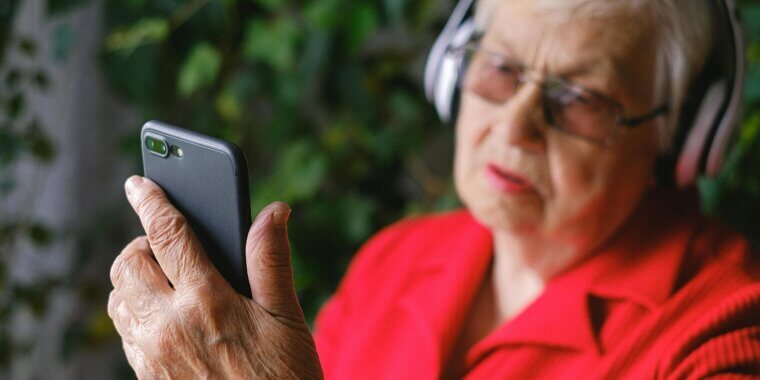
Choose recent models with clear multi-year OS and security commitments, or certified refurbs with fresh batteries and warranties from reputable programs. You’ll keep features, app compatibility, and trade-in value much longer.
Security Cameras/doorbells That Require Subscriptions for Core Features
The hardware discount is a decoy. Useful features—rich notifications, extended video history, person recognition—often sit behind monthly fees, and some brands have hiked prices post-sale. Over two years, subscriptions easily outweigh the “deal,” and switching platforms is irritating. Many entry cams also lack local recording options or have clumsy integrations with HomeKit, Google Home, or Alexa. Regret arrives when you either pay indefinitely or lose functionality.
Prefer cameras with robust local storage, on-device AI detection, and optional cloud extras. Review long-term pricing before buying; predictability matters more than a one-day discount.
Windows Laptops With 4GB RAM and EMMC Storage
These doorbusters feel cheap because they are. With 4GB RAM, Chrome tabs constantly reload and background tasks stutter. eMMC storage crawls during Windows updates and app installs, making the machine feel broken on day two. Dim TN-ish screens, cramped 64–128GB storage, and wobbly keyboards compound the misery. Most owners replace them within a year, wiping out any savings.

Aim for 8–16GB RAM, NVMe SSD, a modern i3/Ryzen 3 or better, and a 1080p IPS display. Last year’s midrange models—or certified refurb business laptops—often cost slightly more but perform for years.
Cheap Wi-Fi Extenders Instead of Proper Mesh
Extenders seem like quick fixes but often halve throughput and create separate SSIDs, so phones cling to weak signals and video calls drop. Interference, double NAT, and manual hand-offs produce constant annoyances. Shoppers regret spending anything on band-aids that don’t scale. If coverage is the problem, invest in a two- or three-node mesh with Ethernet backhaul options, competent processors, and automatic band steering.
Even older tri-band kits beat stacking extenders. Place nodes centrally, elevate them off the floor, and test channels—simple setup choices amplify returns far beyond any extender’s promise.
Find My Device/AirTag Alternatives Expecting Apple-Level Recovery
Many newer trackers promise broad networks, but coverage and update frequency still lag Apple’s system in many regions. Buyers expect near-instant indoor precision and feel let down by sporadic pings, slower crowd-finding, or awkward app UX. Anti-stalking alerts and platform-level integration also vary, impacting reliability and trust. If you prioritize maximum recovery odds, pick the tag that aligns with your phone ecosystem and travel habits.

Android users should choose devices that explicitly integrate with Google’s network; iPhone owners generally fare best with AirTags. Calibrate expectations before chasing a flash sale.
Cheap Inkjet Printers With “free Ink” That Costs You Later
Entry inkjets lure with low sticker prices and trial subscriptions, but tiny cartridges, cleaning cycles, and firmware that resists third-party ink make ownership expensive. Leave it idle and printheads clog; use it often and ink evaporates into maintenance. Wireless setup can be flaky, and photo quality underwhelms without premium paper. Buyers regret drip-feed costs and downtime.

Better choices: a monochrome laser for documents—fast, crisp, low cost per page—or a tank-style inkjet if you actually print color frequently. Always calculate total cost of ownership over two years, not just the box price.
Dash Cams Using Lithium Batteries Instead of Supercapacitors
Windshields get brutally hot and icy cold—conditions lithium cells hate. Battery-based dash cams shut down, swell, or corrupt recordings precisely when you need footage. Parking mode becomes unreliable in summer heat. Supercapacitor designs better tolerate extremes and ensure proper file saving on power loss. Regret spikes after the first heatwave. Choose supercapacitor models with dependable loop recording, GPS, decent night vision, and CPL filter support; pair with a hardwire kit for parking mode.
Spending a little more up front dramatically increases the odds your crucial clip actually survives.
Sub-$100 “4K” Action Cameras
Budget action cams wear “4K” like a badge, but footage is soft, oversharpened, and wobbly under anything but bright noon sun. Low bitrates smear details, electronic stabilization crops heavily or jitters, and color science flips between teal and orange depending on the scene. Accessories are flimsy, microphone quality is poor, and batteries collapse in cold. People compare results with friends’ GoPros and instantly regret the compromise.

If money’s tight, buy a previous-generation GoPro or DJI on sale or certified refurb—you’ll get superior stabilization, sensor performance, and accessory ecosystems that actually last.
Toy Drones With No GPS/Return-To-Home
They’re fun out of the box—until a gust or quick disconnect sends your quad drifting into a tree. “One-key return” without GPS is marketing fluff, altitude hold wanders, and fixed-mount cameras wobble during turns. Many toys also lack stabilized footage, so memories look shaky. Regret peaks the moment the drone flies away. For beginners, pick compact models with GPS, reliable Return-to-Home, obstacle sensing, and decent flight times.

Spending a bit more on an entry drone from DJI or Autel reduces crashes, preserves footage, and lets you learn safely with confidence.
Older/unsupported Virtual Reality Headsets on Clearance
Massive discounts often signal that a platform’s update pipeline is drying up. Once major firmware updates stop, app compatibility erodes, social features break, and security patches end. You’ll miss improved tracking, mixed-reality features, and newer controller tech. People regret buying hardware that can’t run the experiences friends recommend six months later. Instead, choose current-generation headsets with clear multi-year support commitments and vibrant developer ecosystems.

Look for comfort upgrades, good passthrough, strong libraries, and transparent roadmaps—things that matter long after a flashy sale price fades from memory.
Cheap Wireless Earbuds and AirPods Lookalikes
Knockoffs promise active noise cancelation, long battery life, and crisp calls. Reality: harsh treble, boomy bass, unstable Bluetooth, latency in videos, unreliable touch controls, and poor microphones that friends complain about. Many copy packaging so closely that returns are messy, and some use questionable batteries. Buyers quickly replace them, spending more overall. Better: discounted models from reputable brands like Apple, Samsung, Sony, Jabra, Anker Soundcore.

With these brands, the app fine-tunes fit, ANC, and EQ, and replacement tips and cases are easy to find. You’ll get consistent pairing, safer charging, and support that actually exists.
Older Smartwatches/fitness Bands That Hide Key Features Behind Subscriptions
That cheap watch seems great until sleep staging, readiness scores, guided workouts, or extended history live behind monthly fees. Over time, subscriptions outstrip the “deal,” and older models may also stop receiving meaningful features or show declining battery life. People resent feeling nickel-and-dimed. Before buying, total a two-year cost including subscriptions and accessories. Prefer watches that deliver core metrics without paywalls, promise multi-year updates, and use standard bands and chargers.

If advanced insights matter, ensure the subscription truly adds value; otherwise, pick a model with robust free features that you’ll actually use.
“Energy-Saving” Plug-In Miracles for Your Electrical Bill
Social ads tout magic boxes that “stabilize” residential current, promising dramatic savings with zero effort. In typical homes, they don’t measurably reduce consumption and sometimes violate safety standards. At best, you waste money; at worst, you introduce a fire hazard behind furniture you never check. Returns are tricky because sellers vanish after holiday spikes. Spend on proven efficiency upgrades rather than pseudoscience packaged in glossy plastic.

Real savings come from LED bulbs, efficient appliances, smart thermostats, insulating drafts, and smart plugs that reveal which devices actually guzzle power.
Refurbished Phones Without Disclosed Battery Health or Support Window
“Renewed” deals often hide the most expensive problem: a tired battery. Without a stated health percentage or cycle count, you save upfront only to pay for replacement soon. Parts may be mismatched, breaking features like calibration for optical image stabilization or Face ID. Remaining software support could be minimal, too. Warranty terms vary wildly, turning defects into headaches.

Buy from certified refurb programs that guarantee minimum battery health, original-quality components, and at least a year of coverage. If possible, pick models still receiving OS/security updates to avoid paying for an upgrade again shortly.
Smart Bulbs/switches Needing Hubs You Don’t Own
A cheap bundle of Zigbee bulbs looks fantastic—until you realize you need a specific hub, an extra app, and careful channel management to avoid Wi-Fi interference. Apple users discover many won’t appear in Home without a bridge; Google or Alexa routines may be unreliable. Frustration builds as devices drop offline. Choose bulbs and switches that match your ecosystem and support local control.

Matter/Thread can help, but verify real compatibility and firmware maturity. Spending a bit more for natively supported products prevents the dreaded holiday ritual of factory resets and endless re-pairing.
Brands With a History of Pulling Cloud Support
Your smart device is “smart” only while the servers stay up. Some companies have shut down services, bricked features, or paywalled integrations after launch, leaving buyers stranded. Black Friday victims realize months later that remote access or automations no longer work. Replacing wired switches or built-in cams is expensive and annoying. Before buying, search a brand’s end-of-life track record and update cadence.

Favor products offering local APIs, Home/Matter/Thread support, or SD-card/NVR recording so they remain useful if the cloud disappears. Longevity beats a coupon when infrastructure determines functionality.
Console Bundles Padded With Filler Accessories You Don’t Need
Holiday bundles often inflate “value” with list prices for things you wouldn’t buy: extra controllers, plastic docks, mediocre headsets, short subscription trials, or a game you’ll never play. Real-world math shows the console plus one first-party game costs less. Filler clutters your TV stand and erodes savings. Before purchasing, price the console alone, the game you actually want, and maybe a service renewal.

Avoid novelty skins and off-brand peripherals. The best deal is the one you’ll use daily—not a stack of accessories that gather dust by New Year’s.
Drones That Accidentally Trigger Registration/Remote ID Requirements
Unresearched purchases land people in regulatory tangles. Cross certain weight thresholds or lack Remote ID capability, and you’ll need registration, special app setups, and you may face no-fly areas you didn’t anticipate on vacation. That realization often arrives after the return window. Avoid regret by checking your region’s rules before buying, including weight categories, Remote ID timelines, and geofencing quirks.

If you want simplicity, look for sub-250-gram drones that still offer GPS, Return-to-Home, and decent cameras. Compliance matters as much as camera specs when you just want carefree flying.
Oversized Bargain 4K TVs That Seem Bright in Ads but Dim at Home
Retail lighting makes almost any TV look dazzling. In real rooms, cheap big panels reveal weak anti-reflection coatings, limited brightness, poor color volume, and choppy tone-mapping that flattens HDR. Motion interpolation creates soap-opera effects or blur during sports, and tinny speakers force a soundbar purchase, erasing “savings.” With only two HDMI ports and no eARC, you’ll juggle cables, regret the impulse, and eye upgrades sooner than planned.

Better: a smaller, stronger midrange set with measured luminance, local dimming, eARC, and HDMI 2.1—often the same total cost with far better everyday performance.
Gaming Monitors Claiming 4K/120 With Older HDMI Ports
The spec sheet brags “4K/120,” yet without full-bandwidth HDMI 2.1 you usually get 4K at 60Hz or 120Hz only with aggressive chroma subsampling, making text fuzzy and UI elements smeary. Some sets also botch VRR or ALLM, forcing endless menu fiddling. PC users discover missing DisplayPort bandwidth, too. Buyers regret paying for capability their monitor can’t cleanly deliver.
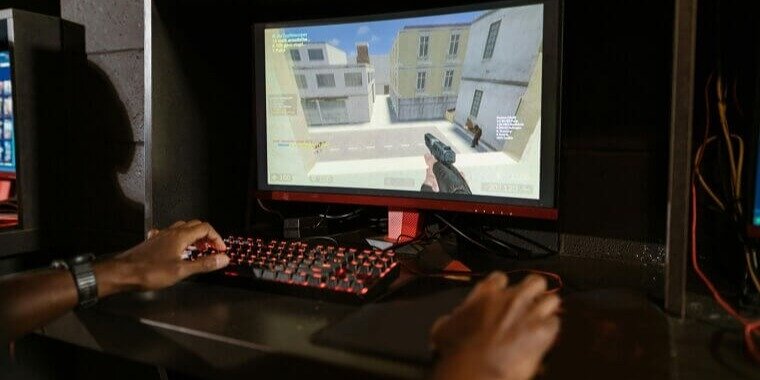
Look for explicit HDMI 2.1 bandwidth per port, certified VRR (G-Sync Compatible/FreeSync Premium), clear EDID documentation, and reviews confirming 4K/120 without compromise. When in doubt, prioritize honest connectivity over headline refresh numbers.
Bare-Bones Soundbars Without HDMI ARC/eARC (optical-Only)
Optical ports seem fine until you hit real-world limitations: no lossless Dolby TrueHD or DTS-HD, finicky lip-sync, and no TV-remote control passthrough. Cheap bars also skip room correction, upfiring drivers, or even a proper subwoofer—so you end up with louder TV speakers, not home theater. Many buyers replace them quickly, increasing total spend. For fewer regrets, choose a bar with eARC, a wireless sub, sensible dialogue enhancement, and reliable CEC control.

Even affordable 2.1 eARC bars from reputable brands outperform optical-only sticks and keep your upgrade path open to better sources and TVs.
Very Cheap Android Tablets or Dated Fire Tablets
Heavily discounted tablets usually cut corners on the processor, RAM, and display, so even basic scrolling judders and YouTube stutters. Security updates are sporadic, cameras are terrible, speakers sound thin, and limited app stores add friction. Parents buy them as “kids’ tablets” and quickly discover educational apps run poorly and parental controls feel clunky. Regret follows because nobody actually wants to use them.

Better: a current-generation iPad if budget allows, or a Samsung Galaxy Tab midrange model with guaranteed updates. Fire tablets are fine only if you accept Amazon’s ecosystem and modest performance.
Too-Cheap MicroSD Cards and USB Flash Drives With Fake Capacities
Counterfeit storage surges during holiday sales because packaging is easy to fake. These drives report enormous capacities yet overwrite older data once they hit their true size, silently corrupting photos and video. Speeds are also far below claims, making cameras buffer and smartphones hang. Returns are messy because fakes “seem to work” initially. Protect yourself by buying from authorized retailers and sticking to reputable lines from SanDisk, Samsung, Kingston, or Lexar.
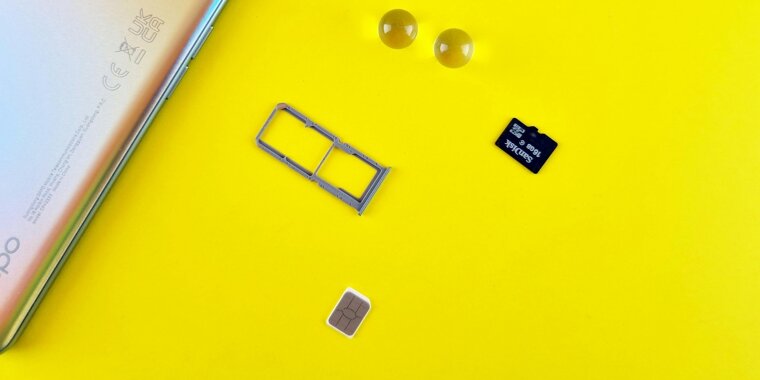
After purchase, verify with tools like H2testw or F3. For critical footage, prefer V30-rated cards from official channels only.
Non-Compliant USB-C Cables
A bargain USB-C cable that misreports capabilities can damage devices, throttle charging, or break video output. Many no-name cables lack E-markers for high-wattage Power Delivery or skimp on conductors needed for USB4/Thunderbolt bandwidth, so docks flicker and monitors go black. Listings copy-paste specs that don’t match the product, and returns cost time. Avoid regret by matching the cable to your needs.

E-marked 100W/240W PD for laptops; USB4/Thunderbolt for high-speed data and displays; clearly stated alt-mode support. Buy from brands that publish certification details and have consistent, reviewable model numbers.
Counterfeit Chargers and Power Banks
Holiday marketplaces flood with look-alike chargers that skip essential safety components and misstate capacities. Some run dangerously hot or lack proper over-current, over-voltage, and thermal protections—risking device damage and, in worst cases, fires. Fake certification logos and doctored “lab reports” are common. People regret saving a few dollars when a port fails or a swollen cell appears weeks later.

Choose established brands with real safety certifications and transparent specifications, ideally using GaN for cooler efficiency. Purchase from authorized sellers and check serial-number validation where available. Your phone—and home—are worth the premium.
Smart-Home Gear That Locks You Into the Wrong Ecosystem
A cheap hub-dependent kit can trap you in a proprietary app that won’t talk to your voice assistant or existing automations. Cloud-only devices break when services falter; protocol mixes cause pairing headaches. Buyers regret assembling a Franken-system that’s unreliable and hard to expand. Decide your ecosystem first—Apple Home, Google Home, or Alexa—and confirm native support. Favor devices with local control, Matter/Thread where mature, and strong multi-year update histories.
Spending slightly more on interoperable gear prevents rip-and-replace later and gives you flexibility as standards evolve and features arrive.
Under-Specced Routers or Dual-Band Mesh in Busy Homes
Doorbuster routers and dual-band mesh sets choke when dozens of devices, 4K streams, and game updates compete on one 5-GHz band that also carries wireless backhaul. With weaker CPUs and minimal RAM, QoS falters and latency spikes. People blame their ISP, then regret the bargain router. Choose tri-band or multi-link mesh, preferably with wired backhaul to key rooms, and firmware that gets regular security updates.
Consider Wi-Fi 6/6E where channel congestion is high. Spending a bit more here stabilizes everything else you own—exactly what a holiday household needs.
Bluetooth Trackers That Don’t Fit Your Phone’s Ecosystem
Trackers aren’t interchangeable—the network behind them matters. AirTags excel because billions of iPhones help locate them; Samsung’s SmartTag2 shines in Galaxy ecosystems. Mixing platforms means fewer pings and less reliable recovery, leading to regret when luggage goes missing. Before buying, match the tag to your primary phone and consider travel patterns and privacy alerts. For mixed households, evaluate cross-platform options or buy two types for different bags.
Accessory availability—loop holders, wallet cards, pet collars—also affects real-world success. The best tracker is the one your devices actually power and support daily.
Dual-Band Mesh Kits for Heavy Households
Dual-band mesh forces clients and backhaul to share the same 5-GHz lane. Add multiple 4K streams, game updates, and smart-home chatter, and everything grinds during prime time. People regret grabbing the cheapest kit when weekend movie night buffers. Tri-band or systems with multi-link backhaul keep a dedicated lane for node-to-node traffic. If possible, wire key rooms for Ethernet backhaul, place nodes centrally, and use channel analysis to dodge neighbors.
Paying a bit more for bandwidth management now prevents the inevitable “why is the Wi-Fi awful again?” spiral later.
Older Streaming Sticks Missing Modern Codecs or Horsepower
Cheap streamers often lack AV1/HEVC efficiency or enough RAM to handle modern app frameworks, so 4K HDR content buffers, frames drop, and navigation stutters. Some also top out at older Wi-Fi standards, further constraining throughput in crowded apartments. People stick them in guest rooms, then swap with the main TV out of frustration. Smooth UI and reliable playback is not guaranteed with older models.
Avoid regret by buying current-generation sticks or compact boxes from Roku, Google, Amazon, or Apple with strong chipsets, codec support, frequent updates, and ample memory.
PS VR2 Expecting a PC Adapter to “fix” Limitations
PS VR2 is designed for PlayStation. While a PC adapter exists, it introduces setup complexity, limited game compatibility, and frequently misses PS5-exclusive hardware features like eye tracking haptics or HDR rendering in many titles. The result is a library that feels thinner than native PC VR while also tethering you to a console for the best experience. People regret chasing theoretical versatility rather than actual software depth.

If you mainly play on PC, choose a PC-first headset with robust SteamVR support; if you’re console-first, buy knowing it’s primarily for PS5.
Betting on Specific VR Games That Later Drop Support
Some shoppers pull the trigger because one headline VR title looked amazing. Then platform priorities shift, performance targets change, or a studio reduces VR modes—leaving you with hardware that can’t run the thing you wanted. Basing a purchase on a single title is risky. Evaluate the ecosystem instead: fitness apps, rhythm games, sims, creative tools, social spaces, and ongoing developer roadmaps.

Choose headsets with broad, active libraries and responsive platform teams. You’ll be happier long-term, even if one dream title slips—or never materializes beyond trailers and sizzle reels.









